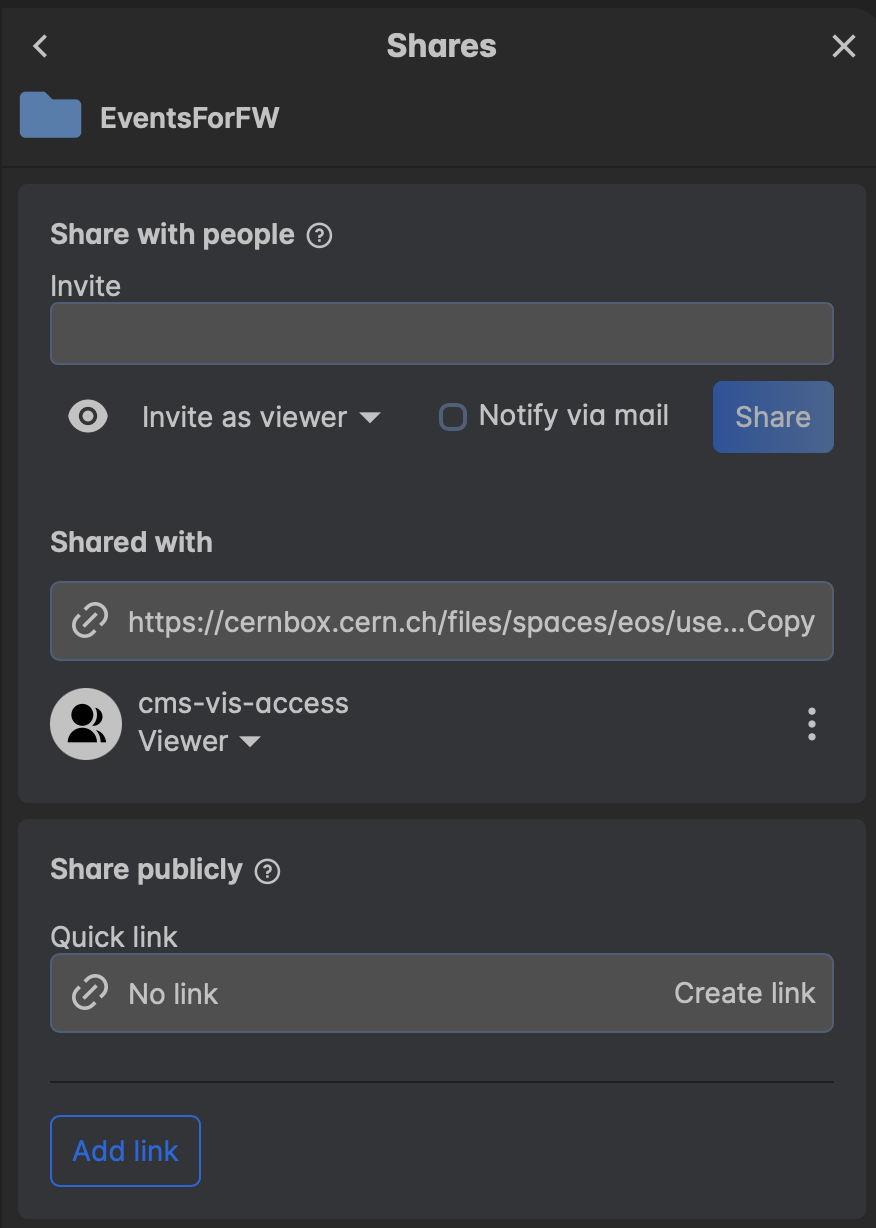Event Display (optional)
Overview
Teaching: 0 min
Exercises: 60 minQuestions
How to make event displays of interesting signal simulation?
Objectives
Learn to make event displays by choosing the interesting events in RECO format and open them with cmsShow
In this episode you will create event display of signal simulation events that pass the signal region selectionns
Find and pick events you want to view
We will first find the events that we want to view, by saving the run number, lumi section, and event number of the events in a text file.
Open a notebook
For this part, open the notebook called
event_display.ipynb. This note book is very similar to the notebook in the previous episode, where we make the signal region selection. In addition, we save the run number, lumi section, and event number of the events that we want to view in a text file.
Now run the following code that will pick the ROOT files in the dataset that contain the events that you want based on the run/lumi/event numbers that you supplied:
edmPickEvents.py "/ggH_HToSSTobbbb_MH-125_TuneCP5_13TeV-powheg-pythia8/RunIIFall17DRPremix-PU2017_rp_94X_mc2017_realistic_v11-v1/GEN-SIM-RECO” event_display.txt
The above command will print another command on the screen, like the following, copy and run it in the terminal:
edmCopyPickMerge outputFile=pickevents.root \
eventsToProcess=1:10122482,1:1055072,1:1055666,1:1127224,1:12138657,1:1441939,1:1441963,1:2514929,1:2896338,1:4255433 \
inputFiles=/store/mc/RunIIFall17DRPremix/ggH_HToSSTobbbb_MH-125_TuneCP5_13TeV-powheg-pythia8/GEN-SIM-RECO/PU2017_rp_94X_mc2017_realistic_v11-v1/130001/B2A708EC-0D4E-EA11-8B93-0025905C2CBC.root,/store/mc/RunIIFall17DRPremix/ggH_HToSSTobbbb_MH-125_TuneCP5_13TeV-powheg-pythia8/GEN-SIM-RECO/PU2017_rp_94X_mc2017_realistic_v11-v1/130001/84696409-FC4D-EA11-A8CD-0CC47AFF0190.root,/store/mc/RunIIFall17DRPremix/ggH_HToSSTobbbb_MH-125_TuneCP5_13TeV-powheg-pythia8/GEN-SIM-RECO/PU2017_rp_94X_mc2017_realistic_v11-v1/130000/349A8AB2-BF4D-EA11-9AFF-00259073E43C.root,/store/mc/RunIIFall17DRPremix/ggH_HToSSTobbbb_MH-125_TuneCP5_13TeV-powheg-pythia8/GEN-SIM-RECO/PU2017_rp_94X_mc2017_realistic_v11-v1/130001/A4F52ADD-C94D-EA11-B339-7CD30AD091F0.root,/store/mc/RunIIFall17DRPremix/ggH_HToSSTobbbb_MH-125_TuneCP5_13TeV-powheg-pythia8/GEN-SIM-RECO/PU2017_rp_94X_mc2017_realistic_v11-v1/130000/04DB0102-BB4D-EA11-A197-7CD30AD0A78C.root,/store/mc/RunIIFall17DRPremix/ggH_HToSSTobbbb_MH-125_TuneCP5_13TeV-powheg-pythia8/GEN-SIM-RECO/PU2017_rp_94X_mc2017_realistic_v11-v1/130000/D6C63C14-484C-EA11-B04A-1866DA85DC8B.root,/store/mc/RunIIFall17DRPremix/ggH_HToSSTobbbb_MH-125_TuneCP5_13TeV-powheg-pythia8/GEN-SIM-RECO/PU2017_rp_94X_mc2017_realistic_v11-v1/130001/4A6C137D-CA4D-EA11-B475-001E67E7195C.root,/store/mc/RunIIFall17DRPremix/ggH_HToSSTobbbb_MH-125_TuneCP5_13TeV-powheg-pythia8/GEN-SIM-RECO/PU2017_rp_94X_mc2017_realistic_v11-v1/130001/DAD03CA8-624E-EA11-A67F-0242AC1C0504.root
Depending on how many events you’ve chosen, the process might long, don’t choose more than 10 events!
Now you have a ROOT file called pickevents.root that contains the RECO format of the events you have chosen.
cmsShow is the program used to view event displays. cmsShow is now used with a web-based GUI. Before using the GUI, you need to copy your picked events file to cernbox.
Create a new directory in your personal cernbox. You will need to add viewer access to cms-vis-access
CernBox
Open the events with cmsShow
Once the file is in cernbox and you have given cms-vis-access viewer permission, you can view the event by going to cmsShow
You will now see a graphical interface like this:
Figure 5.1
Event display of a signal event from cmsShow.
By default the csc2DRecHits are not included in the display, go to Add Collectionon the left to add the rechits collections!
Now you can skim through the events that you have selected to see if the clusters appear as you’ve expected.
Key Points
Event displays allow us to view all available collections visually and scrutinize event topologies that are not possible with ntuples